Task History
The History screen allows you to see your activity in the task.
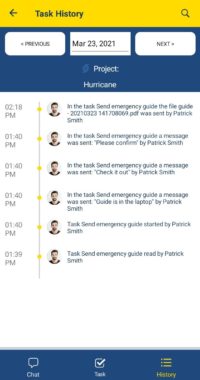
- Navigate to the task details and click the History button located in the bottom navigation bar. Please refer to Task Information to learn how to navigate to this screen.
- The history screen shows all the activities from you per day and time.
- Please refer to Filters and Date Navigation to learn how each filter works.