Active Plan Dashboard
The Active Plan area shows graphs and information about the active plan in the web portal and mobile app.
- Navigate to an Active Plan in the web portal or mobile app. Please refer to Active Plans.
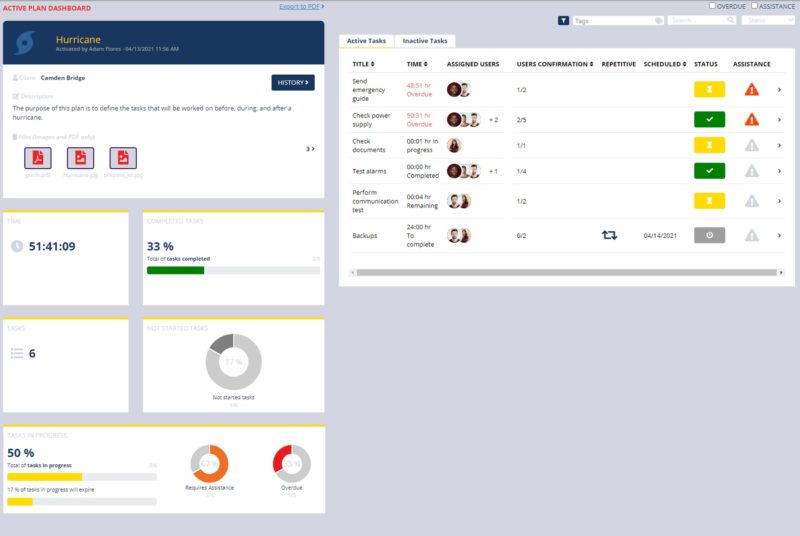
- In the web portal, the page shows various graphs and information about the active plan.

- In the mobile app, the screen shows general progress and information about the active plan.
- For active tasks and inactive tasks lists, please refer to Active Tasks and Inactive Tasks for more information.
- Please refer to Graphs for more information.
- Permission to view and perform actions in active plans. Please refer to the sections Complete Plan, Cancel Plan, Schedule Tasks, and Activate Tasks among others for more information on actions.