Schedule Tasks
The Active Plan area in the web portal or mobile app allows you to schedule inactive tasks.
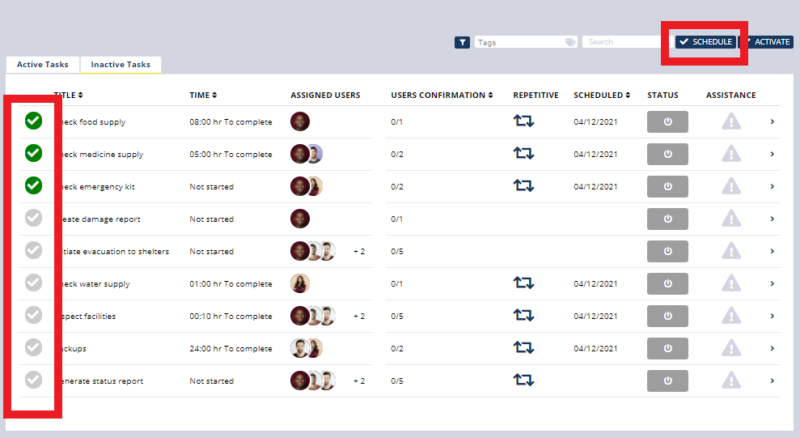
- Navigate to an active plan in the web portal.
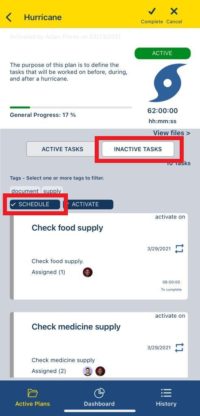
- Navigate to an active plan in the mobile app.
- In the web portal or mobile app click the Inactive Tasks tab.
- Select one or more tasks.
- Click the Schedule button.
- Select date and time.
- Click the Schedule button.
- The tasks will be activated on the selected day and time only if the plan is in progress. In the case of repetitive tasks, will be activated the day and time of the repetition.
- Supervisors and assigned users will receive a push notification once the tasks are activated.