Active or Inactive Task
Active tasks are tasks that assigned users and supervisors can access and perform actions depending on the plan and task status. Inactive tasks are tasks that cannot be accessed by assigned users until a supervisor activate it manually or on a schedule.
Active Task
- Navigate to the Active, Completed, or Canceled Plan area in the web portal or mobile app. Please refer to Active Plans, Completed Plans, or Canceled Plans.
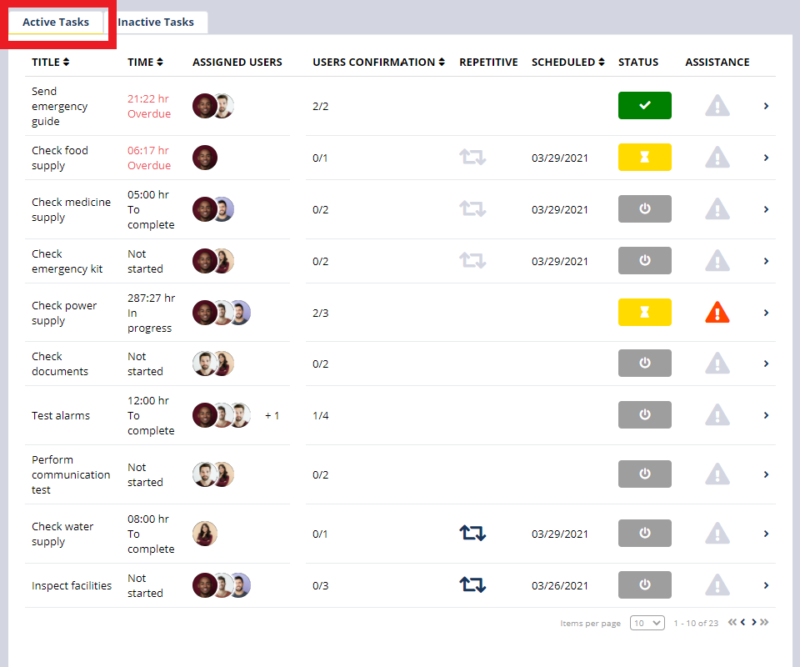
- Click the Active Tasks tab in the web portal.

- Click the Active Tasks tab in the mobile app.
- Active tasks have the following status: Not started, in progress or Completed.
Inactive Task
- Navigate to the Active, Completed, or Canceled Plan area in the web portal or mobile app. Please refer to Active Plans, Completed Plans, or Canceled Plans.
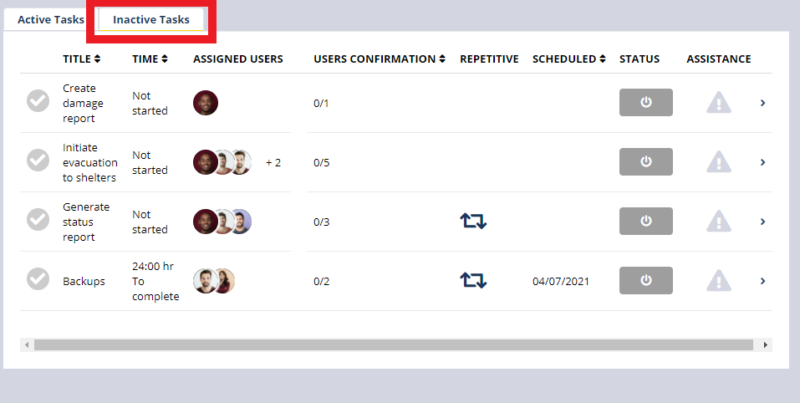
- Click the Inactive Tasks tab in the web portal.
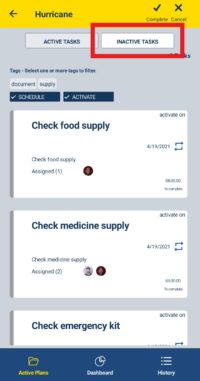
- Click the Inactive Tasks tab in the mobile app.
- Inactive tasks can only have the following status: Not started.
- Inactive tasks must be activated manually. In an active plan you, can activate the tasks immediately or scheduled day and time to activate by the system. Please refer to Activate Tasks or Schedule Task.