Update Profile
The Profile Page allows you to view and update your personal information and profile picture.
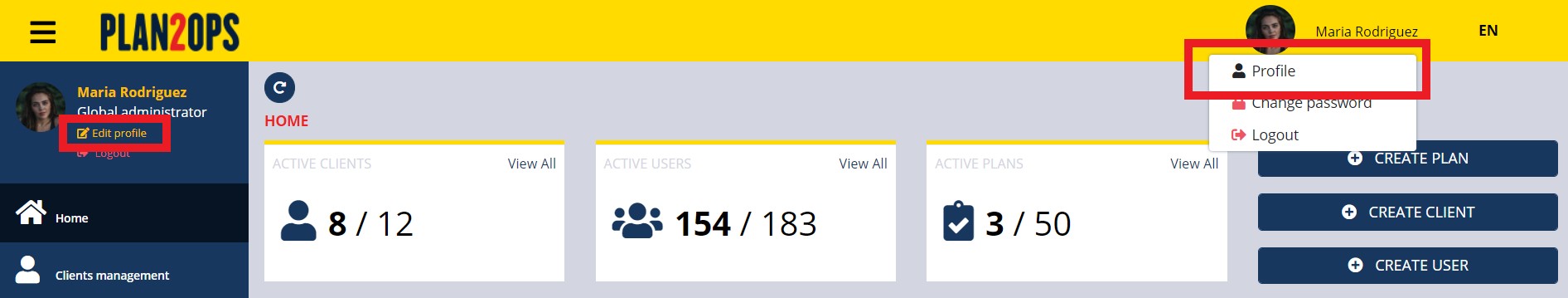
- Click the profile picture to open a drop-down menu with the options: Profile, Change Password, and Logout. Click the Profile, Change Password, and Logout. Click the Profile option.
- Click the Edit Profile option on the left-side menu to access the same page.
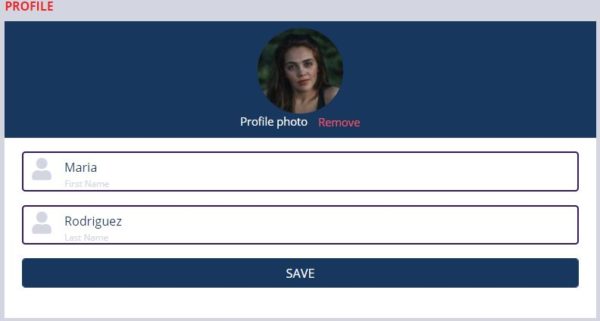
- Click the profile picture to upload an image file.
- Click the Remove button to delete the profile picture.
- Modify your information.
- Click the Save button to update your information and profile picture.