Navigation
The application has two navigations that allow you to navigate to the different areas of the application.
Top Navigation

- Click the Hamburger button icon to collapse or expand the side-menu.
- Click the profile picture to open a drop-down menu containing links to different sections of the app. Please refer to Update Profile, Change Password or Logout for more information about each section.
- Click the EN/ES button to change the language. Please refer to Language Configuration (EN/ES).
Side Navigation
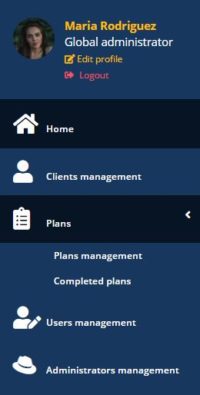
- You will find different areas that you can access depending on your role.
- The areas that you may have access are: Home, Clients Management, Plans Management, Completed Plans, Users Management, and Administrators Management.
- Click on any option to navigate to the corresponding page.