Language Configuration (EN/ES)
You can change the application language from the Login page, or if you are already login, there is an option in the top navigation. The labels and instructions that appear in the application will be updated to Spanish or English.
Login
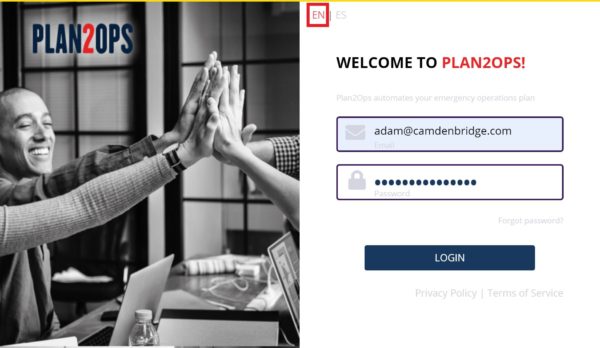
- Click the ES button to change the language to Spanish.
- Click the EN button to change the language to English.
Home

- Click the ES button to change the language to Spanish.
- Click the EN button to change the language to English.