View Location
The map allows you to navigate to the selected location.
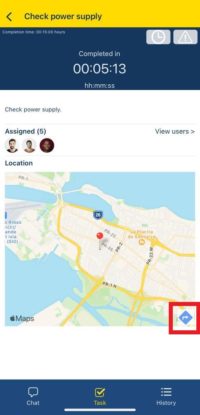
- From the Home screen navigate to the detail of a task that has location.
- Click the plus sign icon to zoom in on the location.
- Click the minus sign icon to zoom out the location.
- Tap on the location. An option should appear to navigate to the map application.