Text Message
Supervisors can send notifications via text messages only if the notification does not require a response. Available only in the mobile app.
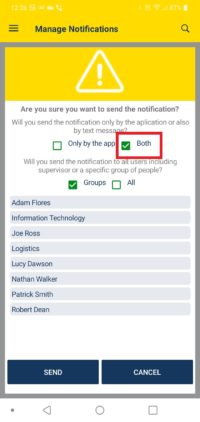
- Select a notification that does not require a response.
- Select the Both checkbox to send the notification via the application and text message.
- Select the users.
- To receive text messages, the user must make sure that the phone number was entered with the prefix and area code.