Task History
The History page allows you to see the activity from users in the task from the web portal and mobile app.
- Navigate to the Active, Completed, or Canceled Plan in the web portal or mobile app. Please refer to Active Plans, Completed Plans, or Canceled Plans.
- Select any task.
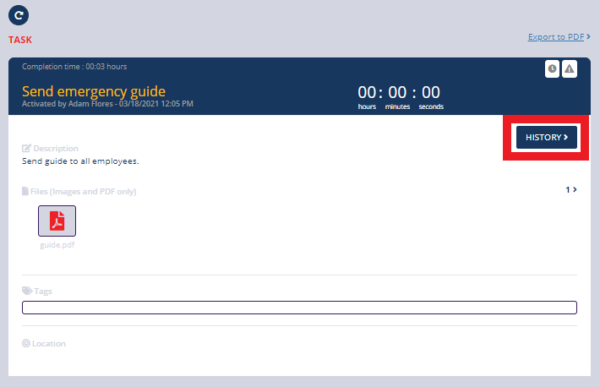
- In the web portal, click the History button.
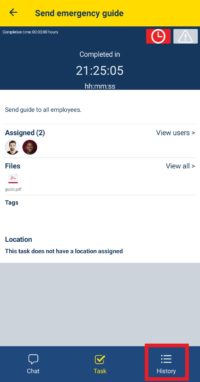
- In the mobile app, click the History button located in the bottom navigation bar.
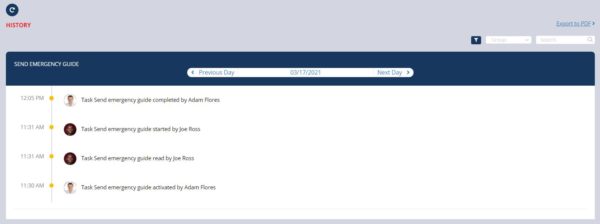
- In the web portal, see all the activity from you and other users per day and time.
- Please refer to Reports to learn more about how to export to PDF.
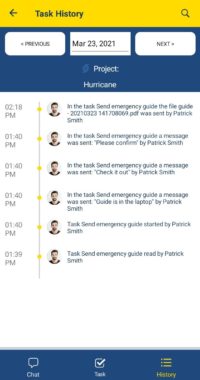
- In the mobile app, see all the activity from you and other users per day and time.
- Please refer to Filters by Groups or Users and Date Navigation to learn how each filter work.