User Confirmation
The User Confirmation counter shows the number of assigned users that have seen the task.
- Navigate to the Active, Completed, or Canceled Plan area in the web portal or mobile app. Please refer to Active Plans, Completed Plans, or Canceled Plans.
- Click the Active Tasks tab.
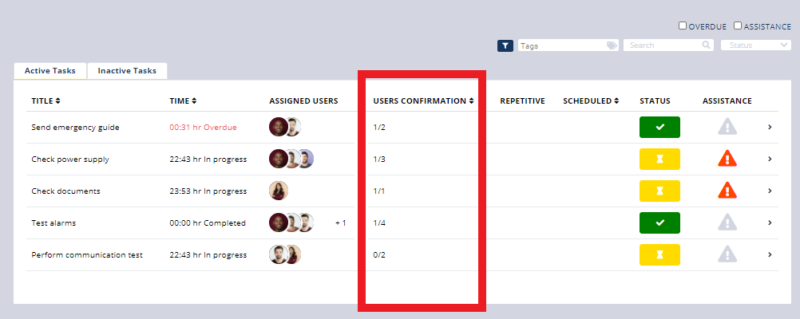
- In the web portal for each task in the User Confirmation column, you can see the number of assigned users who viewed the task for the first time out of the total.
- The quantity will update only in an active plan.

- In the mobile app, tasks with a gray and a green checkmark indicates the notification of new task was send to all users assigned to that task.
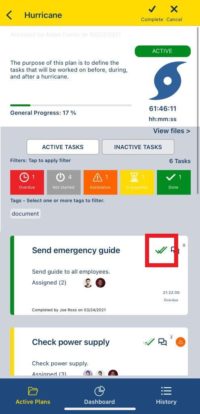
- In the mobile app, tasks with double green checkmarks indicates that all users assigned to that task viewed the task.