Not Started Task
A not started task is a task that has not been started or completed.
- Navigate to the Active, Completed, or Canceled Plan area in the web portal or mobile app. Please refer to Active Plans, Completed Plans, or Canceled Plans.
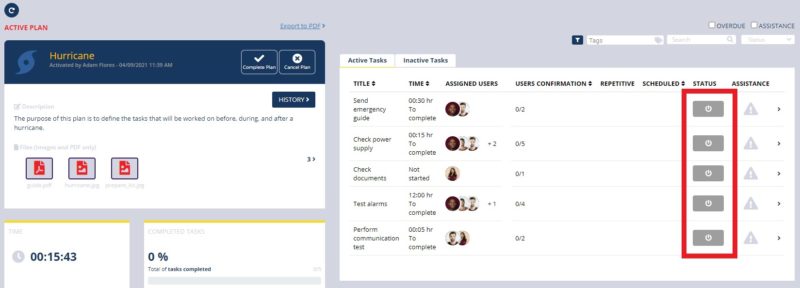
- In the web portal for each task in the Status column, if the task is not started, it will have a power icon gray.
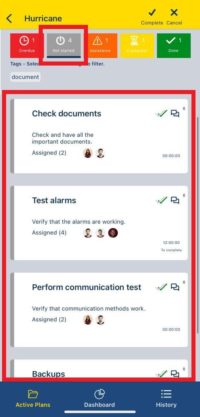
- In the mobile app, see which tasks have not been started by looking at the gray border color.
- Please refer to Filters to learn how the Not Started filter works.
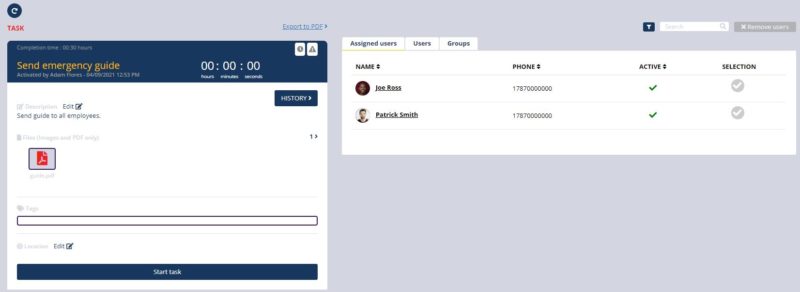
- Navigate to a not started task in the web portal.
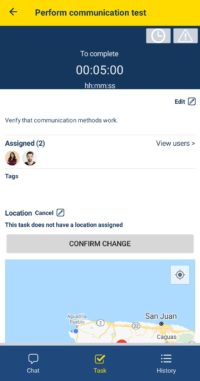
- Navigate to a not started task in the mobile app.
- Tasks not started may have completion time.
- Supervisors may be able to edit the description, location, assign users, assign groups, and remove users in a not started task. Also, they will be able to activate or deactivate the repetition in a repetitive task. Actions are allowed only in an active plan.