Completed Task
Completed task is a task that has been started and completed.
- Navigate to the Active, Completed, or Canceled Plan area in the web portal or mobile app. Please refer to Active Plans, Completed Plans, or Canceled Plans.
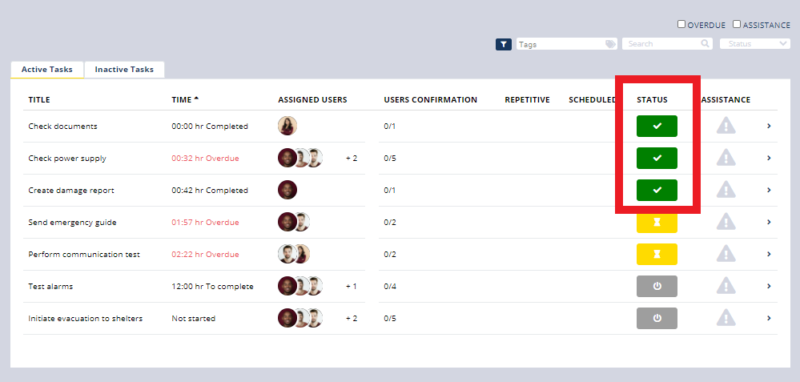
- In the web portal for each task in the Status column, if the task is completed, it will have a checkmark icon green.
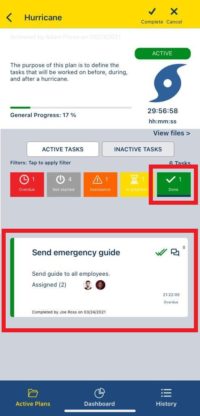
- In the mobile app, see which tasks are completed by looking at the green border color.
- Please refer to Filters to learn how the Done filter works.
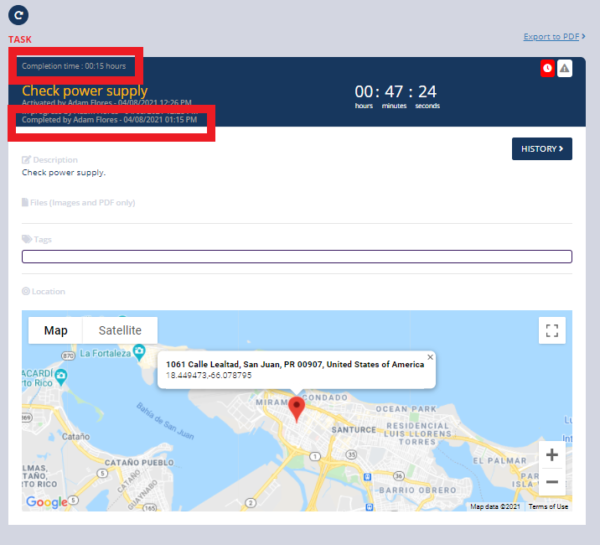
- Navigate to a completed task in the web portal.
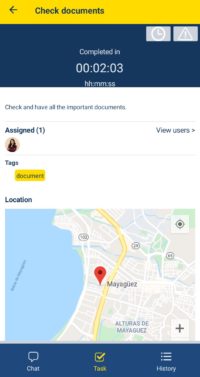
- Navigate to a completed task in the mobile app.
- Tasks can be completed con by a supervisor or a user only if the plan is in progress. All supervisors and assigned users to the task will receive a notification when the task is completed.
- The only action supervisors are allowed in a completed task is activating or deactivating the repetition in a repetitive task if the plan is active.