Automatic or Non-automatic Task
Non-automatic tasks are tasks that must be activated manually or schedule to activate, while automatic tasks will activate automatically when a supervisor activates a plan from the web portal or mobile app.
Automatic Task
- Navigate to an Inactive Plan in the web portal or mobile app. Please refer to Inactive Plans to learn how to navigate to this page.
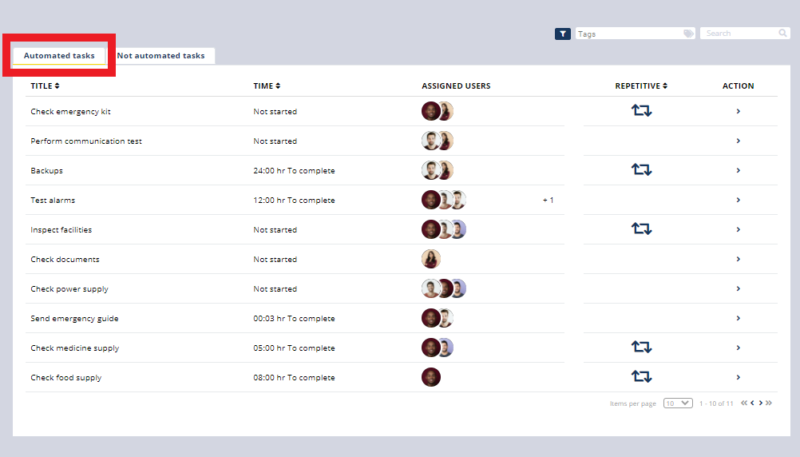
- Click the Automated Tasks tab in the web portal.

- Click the Automated Tasks tab in the mobile app.
Non-Automatic Task
- Navigate to an Inactive Plan in the web portal or mobile app. Please refer to Inactive Plans to learn how to navigate to this page.
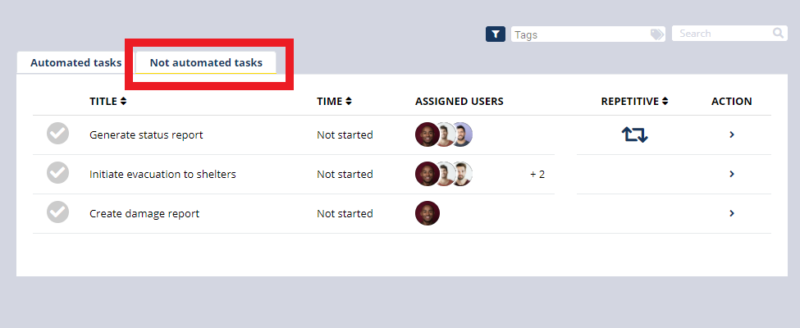
- Click the Not Automated Tasks tab in the web portal.
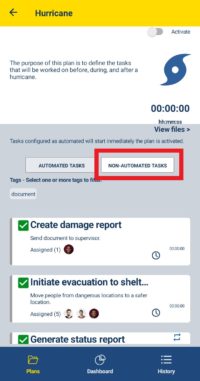
- Click the Non-Automated Tasks tab in the mobile app.