Send Notification
The Send action allows you to select how the notification will be sent and to whom. Available only in the mobile app.

- Navigate to Manage Notifications screen. Please refer to Manage Notifications.
- Click the Send button.
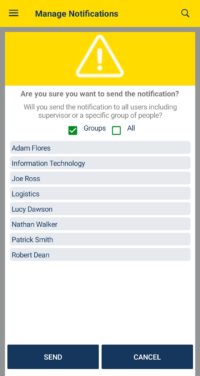
- Click the corresponding checkbox to send the notification via the application or both via the application and text messages. The option is available only if the notification has no response.
- Click the corresponding checkbox to send the notification to a group of users, or to all users in the application.
- If you select the Groups checkbox, you can select specific users and/or groups that will receive the notification.
- If you select the All checkbox, the notification will be sent to all users and supervisors.
- Click the Send button.