Create or Edit Notification
The Manage Notifications screen allows you to create or modify notifications that can be used to send to users, supervisors, and groups. Available only in the mobile app.
Create Notification
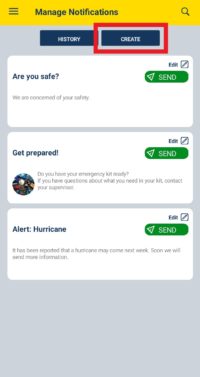
- Navigate to Manage Notifications screen. Please refer to View Notifications.
- Click the Create button.

- Click the Yes or No checkboxes to indicate if the notification requires a response or not.
- Fill out all the fields.
- Click the Select Image button to upload a local image from your device.
- Click the Create button.
Edit Notification
- Navigate to Manage Notifications screen. Please refer to Manage Notifications.
- Click the Edit button.

- Modify the notification.
- Click the button to delete an image or click the Select Image button to change it.
- Click the Update button.