Respond Notification
The Notifications screen allows you to view and respond to a notification. Available only in the mobile app.

- Click the Notifications option from the side-menu.
- Identify a notification that requires a response.
- Click the Respond button.
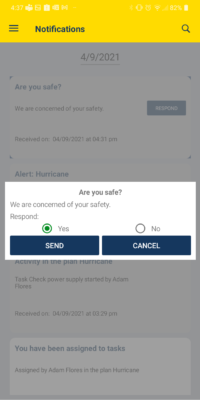
- Select Yes or No option.
- Click the Send button.