History Report
The report contains the activity log for a specific day. Please refer to Plan History or Task History to learn how to navigate to this area. Available only in the web portal.
Plan History
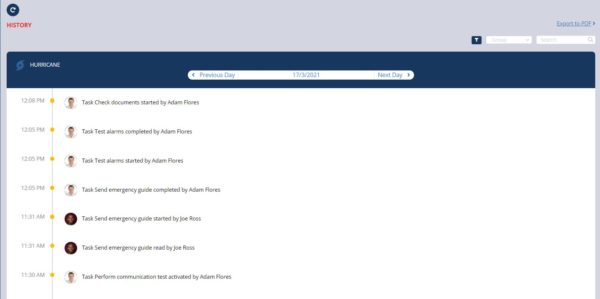
- Select the day you want to export, apply any filters (optional), then click the Export to PDF Please refer to Filter by Groups or Users to learn how to filter the history.
- The report will have the activity log for the selected day, and the filters applied.
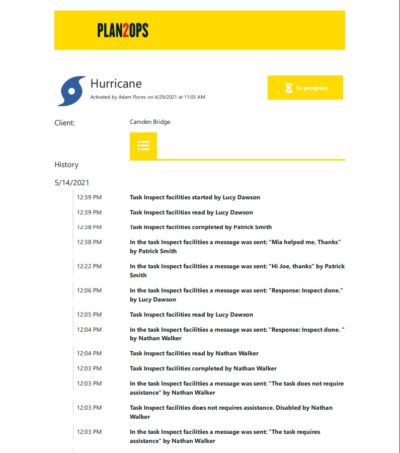
Task History
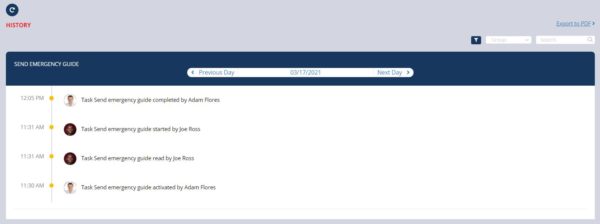
- Select the day you want to export, apply any filters (optional), then click the Export to PDF Please refer to Filter by Groups or Users to learn how to filter the history.
- The report will have the activity log for the selected day, and the filters applied.
