Filter by Groups or Users
The History area allows you filter the activities on a task and plan by a specific group and user from the web portal and mobile app.
Filter by Groups
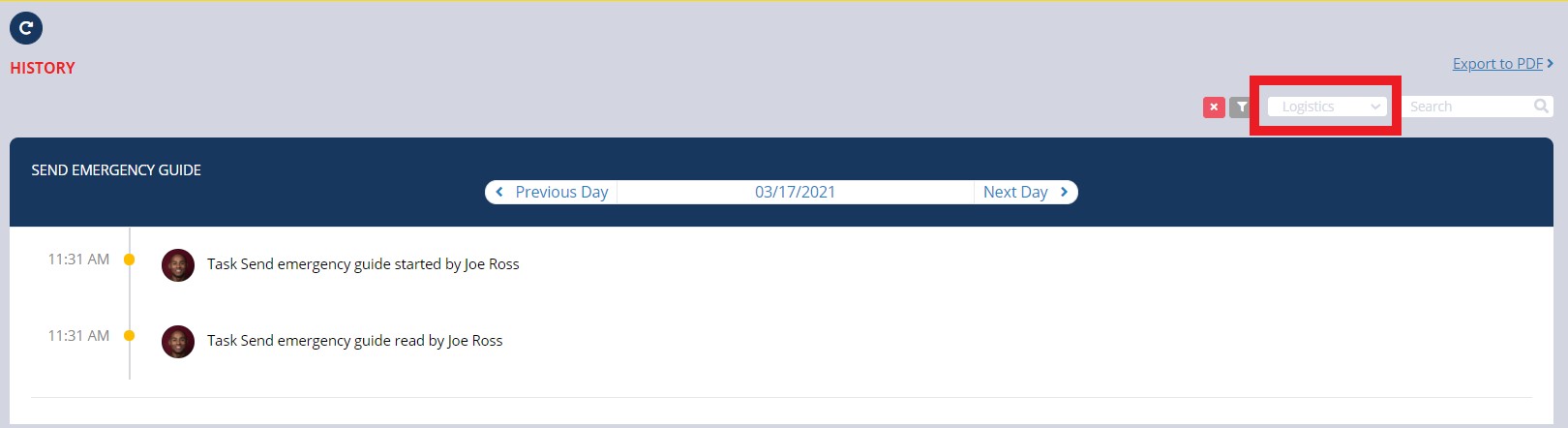
- Navigate to a plan or task history in the web portal. Please refer Plan History or Task History.
- Select a group.
- Click the Filter icon to filter by the selected group.
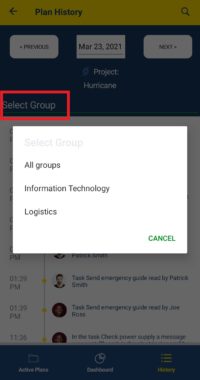
- Navigate to the history of a task or plan in the mobile app.
- Click Select Group dropdown to see the list of groups available to filter.
- Select a group.
Filter by Users
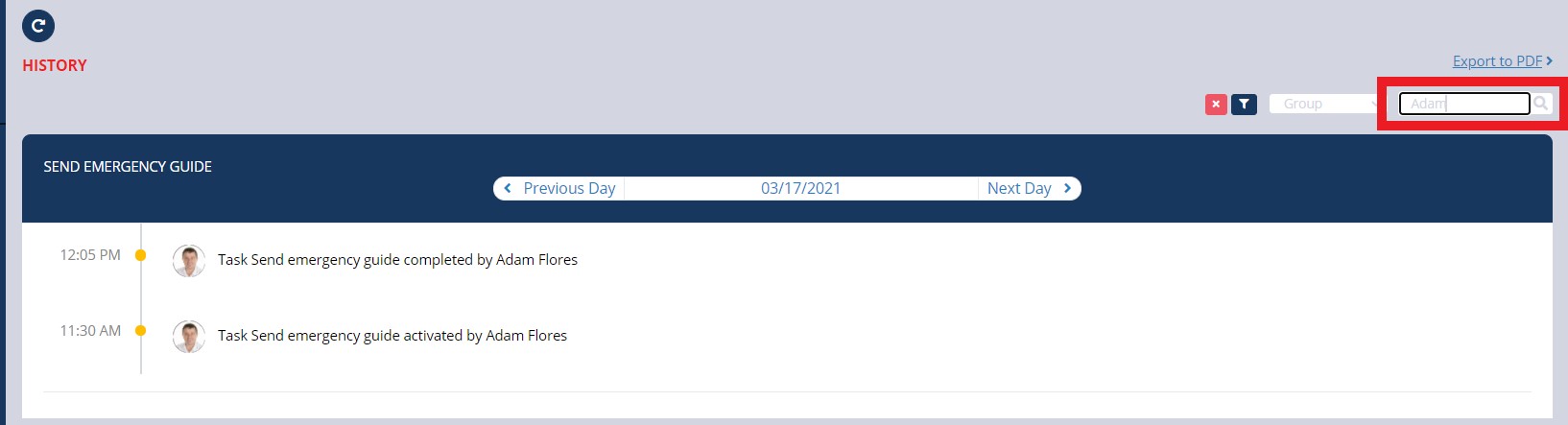
- Navigate to a plan or task history in the web portal. Please refer Plan History or Task History.
- Enter the name of the user.
- Click the Filter icon to filter by the user’s first and last name.
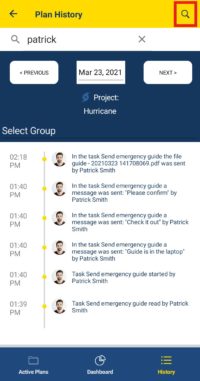
- Navigate to the history of a task or plan in the mobile app.
- Click the Search button to unhide the search box.
- Type in the search box the name of the user or supervisor.
- Click the Search button located in the keyboard.