Completed Plans
The Completed Plans section in the web portal shows the plans that have been completed by supervisors. In the mobile app, you can find the list on the Completed Plans screen, and it also shows information about the result of a plan.
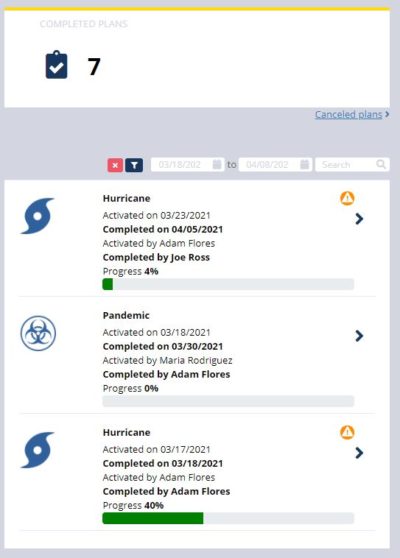
- Navigate to the Home page in the web portal.
- See the amount and list of completed plans.
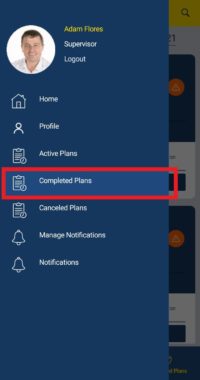
- In the mobile app click the Completed Plans button from the side-menu or from the bottom navigation bar in the Home screen to navigate to the completed plans list.

- See list of completed plans in the mobile app.
- Click the Arrow icon to navigate to Completed Plan. Please refer to Completed Plan Dashboard.
- Please refer to Filters to learn how filters work.