Add, Edit, or Delete Description
In the web portal and mobile app, you can edit the description of a task only in inactive or active plans. In an active plan, the task must have the status not started or in progress. Please refer to Inactive Plans or Active Plans to learn how to navigate to each area.
- In the web portal or mobile app, click on a not started or in progress task.
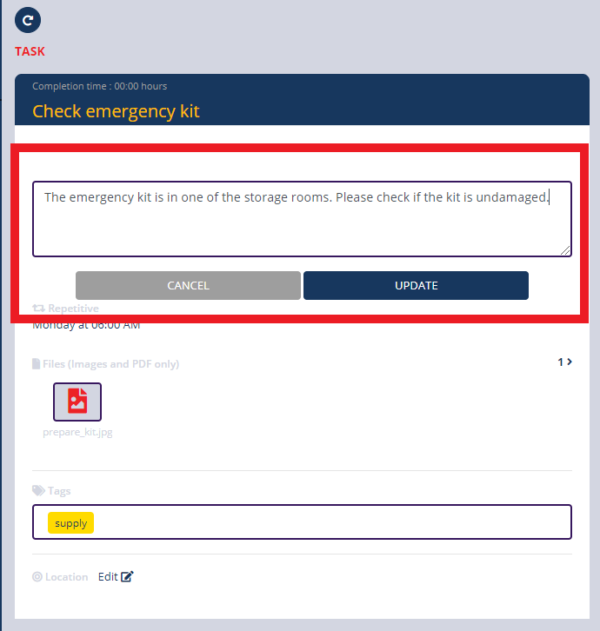
- See task details.

- See task details.
- Identify the description section and click the Edit button.
- Modify the information.
- Click the Update button.