Notification History
The Notification History screen allows you to see who received, who viewed, and who responded to the notification. Available only in the mobile app.
View Notification
The History screen contains a list of notifications sent.

- Navigate to Manage Notifications screen. Please refer to Manage Notifications.
- Click the History button.

- The list of notifications can be filtered by date. Please refer to Filters to learn how filters work.
- Click the History button in a notification.
- You will be able to see the history by day.
Filter By Group
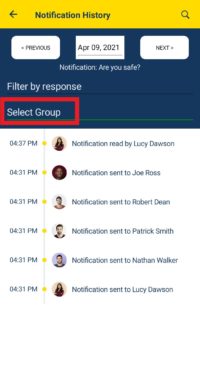
- Navigate to the history of a notification. Please refer to View Notification.
- Click the Select Group filter.
- If the users who were sent the notification belong to one or more groups, it must appear in the list.
- Select a group. The history should be updated automatically.
Filter By Response
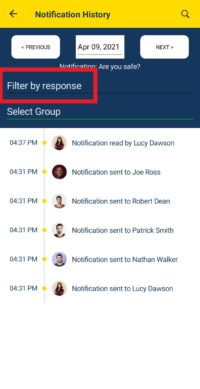
- Navigate to the history of a notification with response. Please refer to View Notification.
- Click the Filter by response filter.
- Select the option All, Yes or No. The history should be updated automatically.