View Users
The Users Management and Manage Client page allow you to view users and supervisors registered to Plan2Ops.
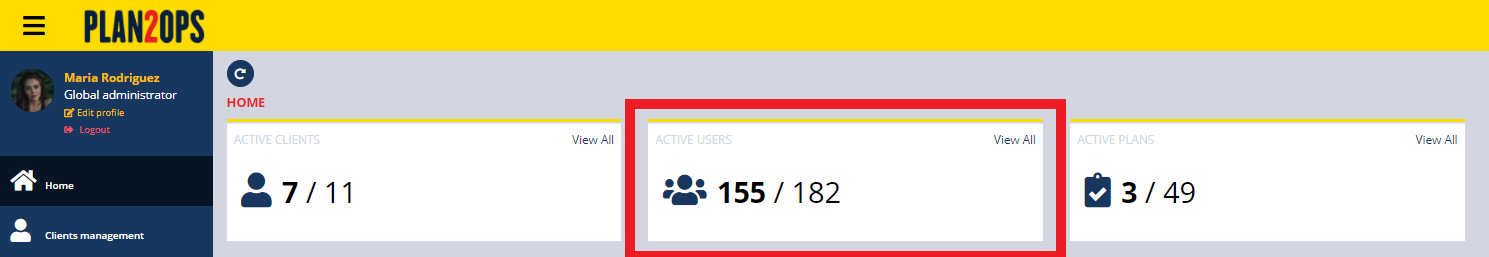
- Click the View All from the Home page.
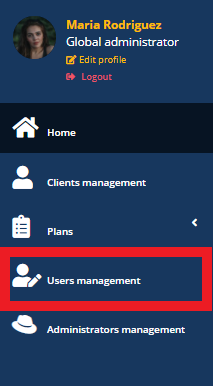
- Click the Users Management option from the left-side menu.
- You will be able to see the users and supervisors of all the clients.
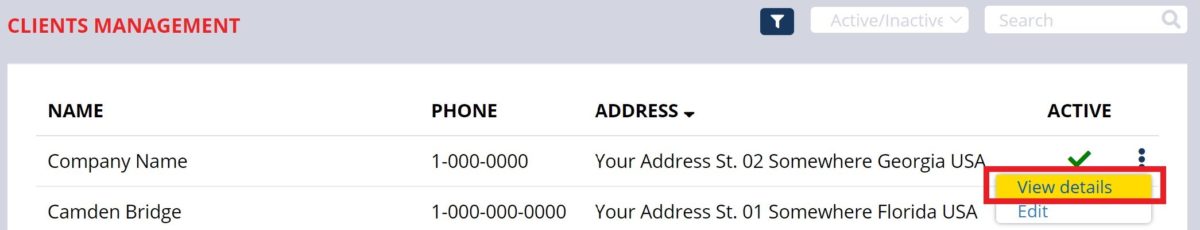
- Navigate to the Clients Managements Then click the ellipsis button, then click the View details button to navigate to the Manage Client page.
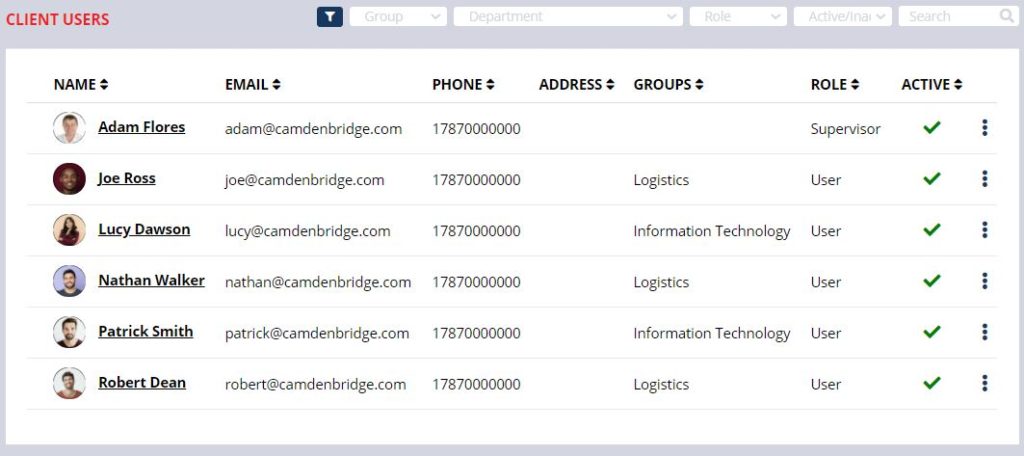
- You will be able to see the users of the selected client.