Import Users
The Users Management page allows you to import users for a specific client. Please refer to View Users to learn how to navigate to this area.
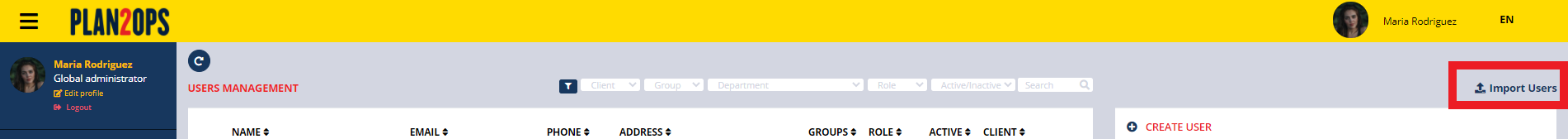
- Click the Import User button.
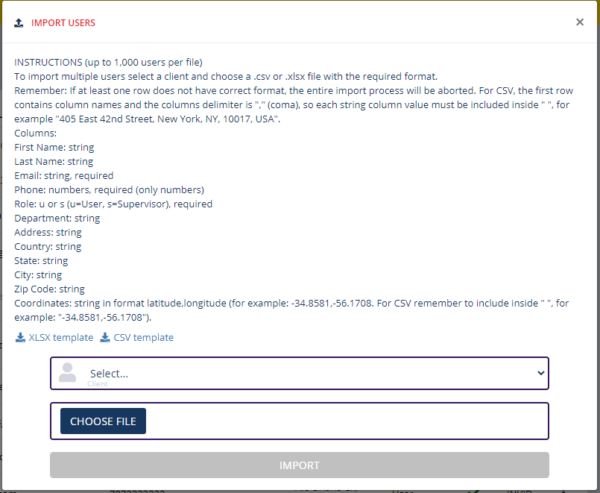
- Please read carefully and follow the instructions.
- Users are imported per client with a limit of 1,000 users per document.
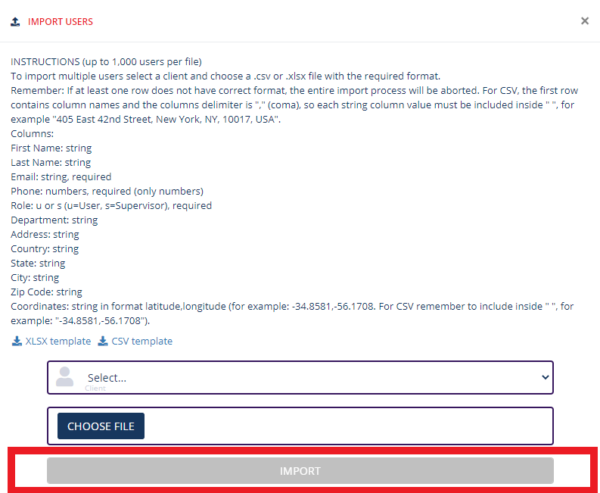
- After downloading the reference file, you must complete it.
- The department field must be entered in English so that the system can recognize it. For the country and state fields, you must enter it as it appears on the portal.
- Click the Choose File button.
- Select the file.
- Click the Import button.