Task in Progress
A task in progress is a task that has been started and not completed.
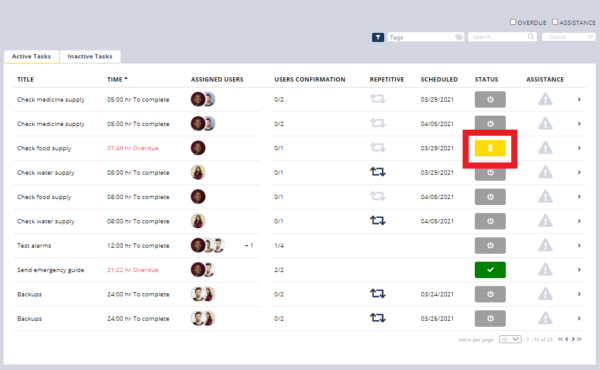
- Navigate to the Active, Completed, or Canceled Plan Dashboard. Please refer to Active Plans, Completed Plans, or Canceled Plans.
- For each task in the Status column, if the task is in progress, it will have an hourglass icon yellow.
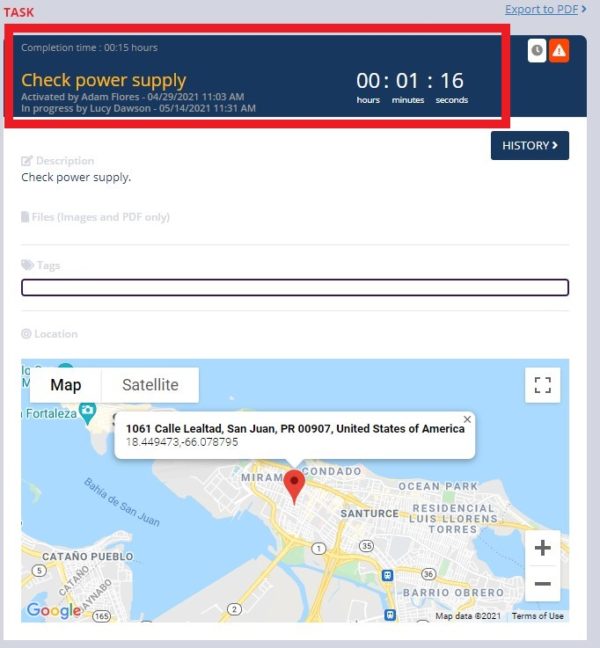
- Tasks can be started by a supervisor or an assigned user only if the plan is in progress. All supervisors and assigned users to the task will receive a notification.
- Tasks in progress with completion time show the remaining time to complete or if is overdue.
- Users or supervisors can perform actions such as requiring assistance, sending a response, and completing the task from the mobile application.
- Supervisors may be able to edit the description, location, assign users, assign groups, and remove users in a task in progress. Also, they will be able to activate or deactivate the repetition in a repetitive task.