Require Assistance
The require assistance feature is a way to identify which tasks need support.
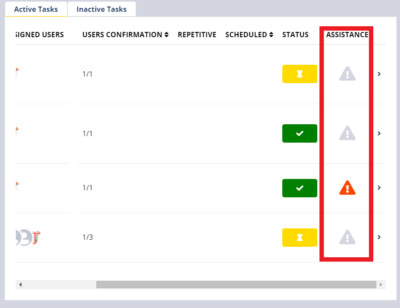
- Navigate to the Active, Completed, or Canceled Plan Dashboard. Please refer to
Active Plans, Completed Plans, or Canceled Plans. - Click the Active Tasks tab.
- For each task in the Assistance column, the assistance icon will be orange if a supervisor or user requires assistance.
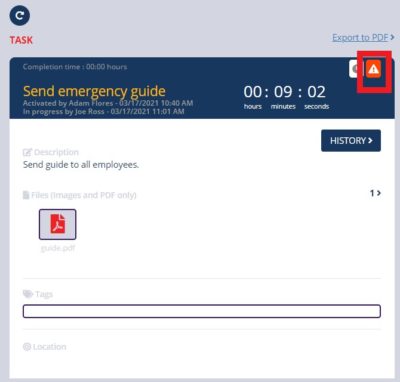
- Tasks that require assistance will have the icon orange located at the top right corner of the task information.
- A supervisor or a user can activate or deactivate the assistance feature in a task only if the task is in progress in an active plan. All supervisors and assigned users to the task will receive a notification.
- The assistance feature is only available from the mobile application.