Completed Task
A completed task is a task that has been started and completed.
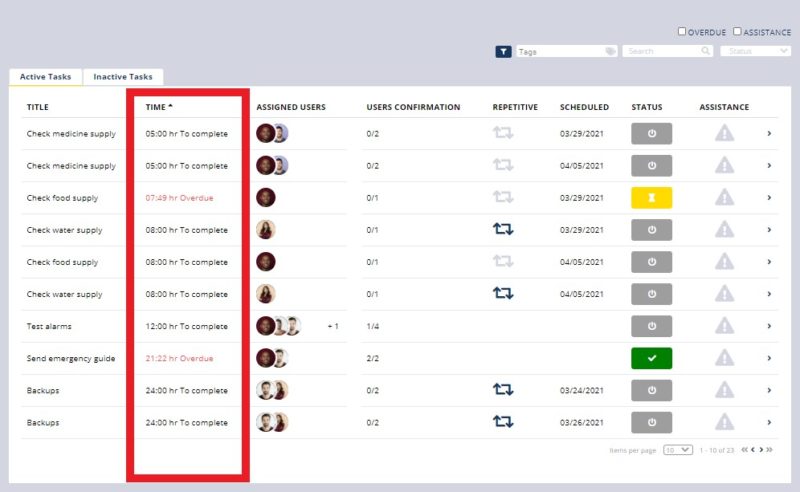
- Navigate to the Active, Completed, or Canceled Plan Dashboard. Please refer to
Active Plans, Completed Plans, or Canceled Plans. - Click the Active Tasks tab.
- For each task in the Status column, if the task is completed, it will have a checkmark icon green.
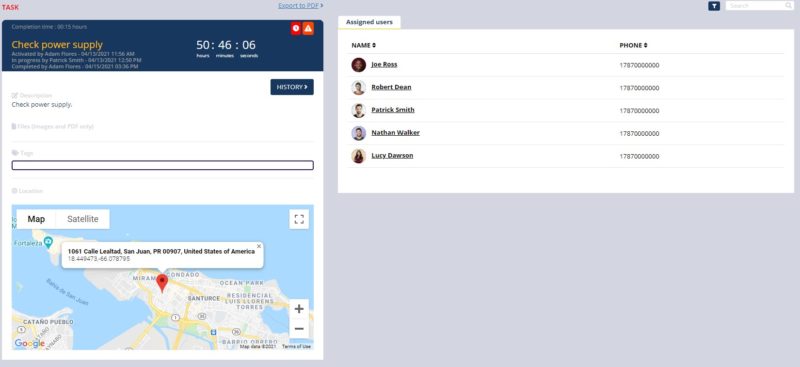
- Tasks can be completed by a supervisor or an assigned user only if the plan is in progress. All supervisors and assigned users to the task will receive a notification.
- The only action administrators and supervisors are allowed in a completed task is activating or deactivating the repetition in a repetitive task if the plan is active.