Assign or Remove Groups
The Manage Plan page allows you to assign and remove groups in a task. Please refer to Edit Plan to learn how to navigate to this area.
Assign Groups
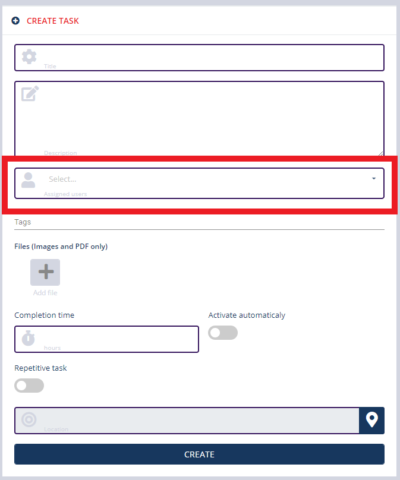
- Create or edit a task. Please refer to Create Task or Edit Task.
- Click the Assign Users dropdown to select one or more groups.
- Click the Create or Update button.
- Groups you assign will not appear in the tasks of plans that are already active, completed, or canceled.
Remove Groups
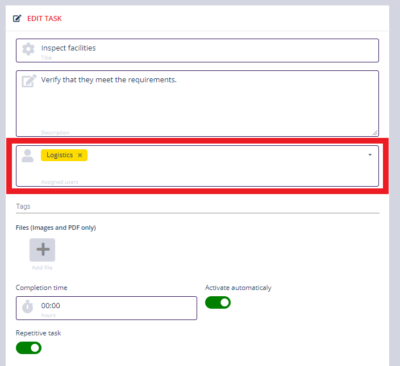
- Edit a task. Please refer to Edit Task.
- Click the Assign Users dropdown, then click the X button to remove the group.
- Click the Update button.
- Groups you remove will not be deleted from the tasks of plans that are already active, completed, or canceled.