Reassign to Another Client
The Manage Plan page allows you to reassign a plan to another client. Please refer to Edit Plan to learn how to navigate to this page.
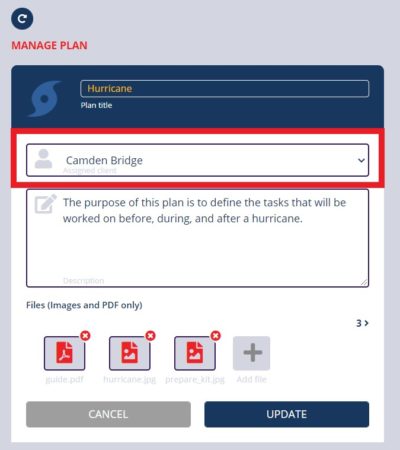
- Click the Assigned Client dropdown and select a new client.
- Click the Update button.
- All users and groups assigned to tasks will be removed.