Completed Plans
The Completed Plans page displays the plans that have been completed by a supervisor.
- Click the Plans option on the left-side menu and then click Completed Plans.
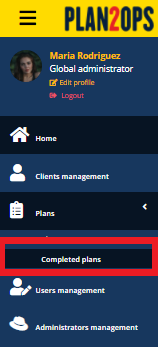
- Click the View Completed Plans link from the home page to access the same area.

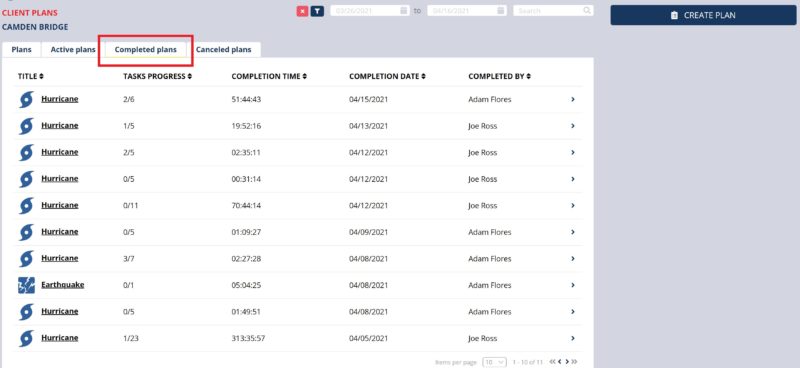
- Navigate to the Manage Client page. Please refer to Manage Client to learn how to navigate this area.
- Click the View Plans button.
- Click the Completed Plans button.
- Please refer to Filters to learn how the filters work.
- Click the Arrow icon to navigate to Completed Plan Please refer to Completed Plan Dashboard.