Active Plans
The Active Plans page displays the plans that are currently in progress.

- There can only be one instance of the active plan per plan.
- Click the Home option to view all active plans. Please refer to Side Navigation.
- See the active plans of all clients.
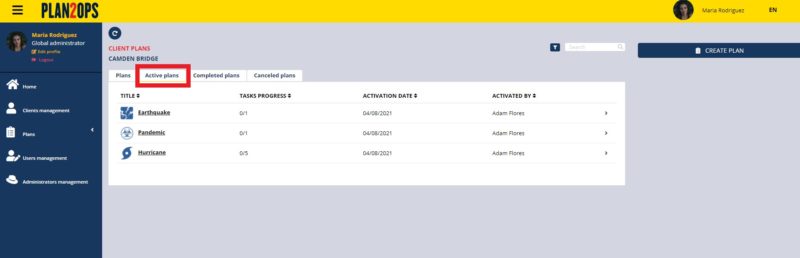
- Navigate to the Manage Client page. Please refer to Manage Client to learn how to navigate this area.
- Click the View Plans button.
- Click the Active Plans button.
- See the active plans of the client.
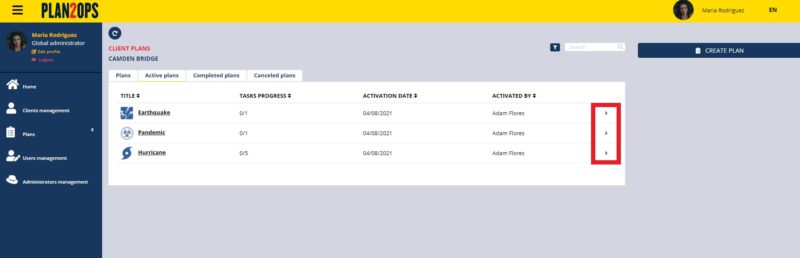
- Please refer to Filters to learn how the filters work.
- Click the Arrow icon to navigate to the Active Plan Dashboard. Please refer to Active Plan Dashboard.