Canceled Plans
The Canceled Plans page displays the plans that have been canceled by a supervisor.
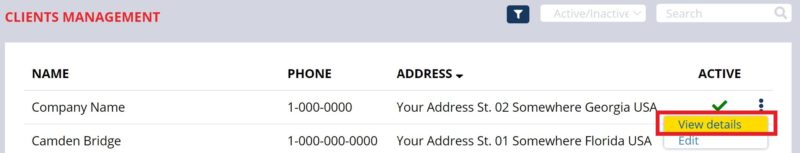
- Navigate to the Manage Client page. Please refer to Manage Client to learn how to navigate this area.
- Click the View Plans button.
- Click the Canceled Plans button.
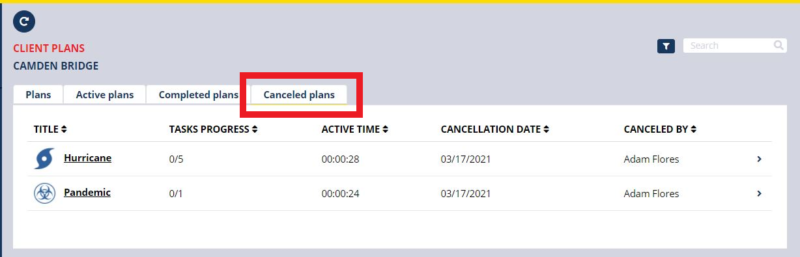
- Please refer to Filters to learn how the filters work.
- Click the Arrow icon to navigate to Completed Plan dashboard. Please refer to Canceled Plan Dashboard.