Repetitive Task
A repetitive task is a task that automatically generates copies of itself during the lifetime of the active plan as long as the repetition remains active. Each copy is activated at a given date and time.
- Navigate to an Inactive, Active, Completed, or Canceled Plan in the web portal or mobile app. Refer to Inactive Plans, Active Plans, Completed Plans, or Canceled Plans.
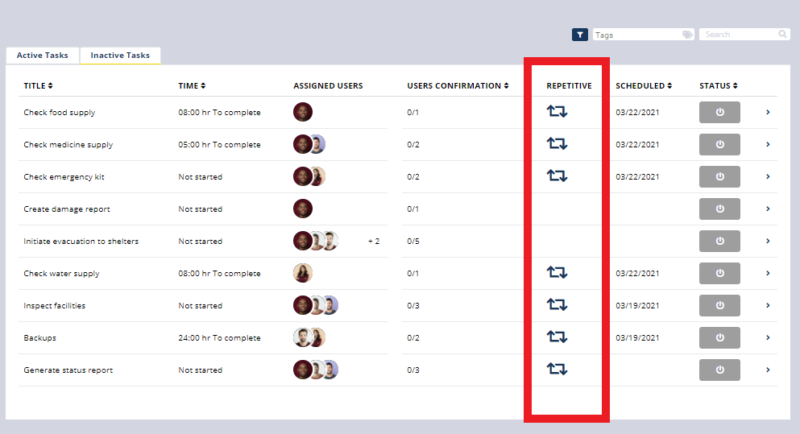
- In the web portal for each task in the Repetitive column, if the task is repetitive and the repetition is enabled, it should have the repetitive icon navy blue, if disabled gray.
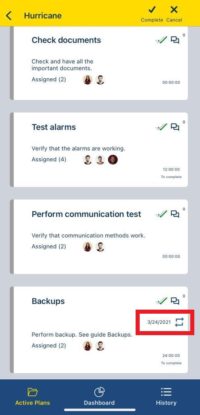
- In the mobile app repetitive tasks with repetition activated will show the icon , while repetitive tasks with repetition deactivated will show .
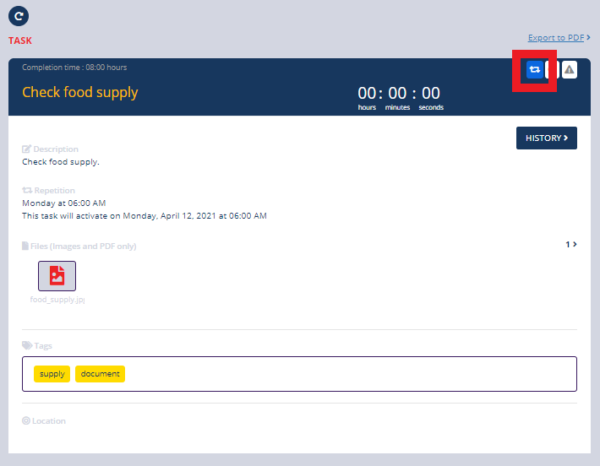
- Navigate to a repetitive task in the web portal.
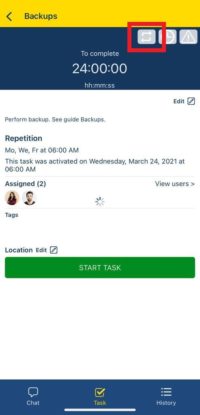
- Navigate to a repetitive task in the mobile app.
- Repetitive tasks will have the repetitive icon at the top right corner of the task information.
- See Repetitive section to identify the day(s) and time of repetition, as well as when the task was activated or will be activated.