Tags
Tags are keywords assigned to tasks that can be used to filter within a list of tasks in a plan from the web portal and mobile app. Please refer to Filters to learn how filters work.
- Navigate to an Inactive, Active, Completed, or Canceled Plan. Please refer to Inactive Plans, Active Plans, Completed Plans, or Canceled Plans.
- If one or more tasks in the plan have tags assigned, they will appear in the filter.
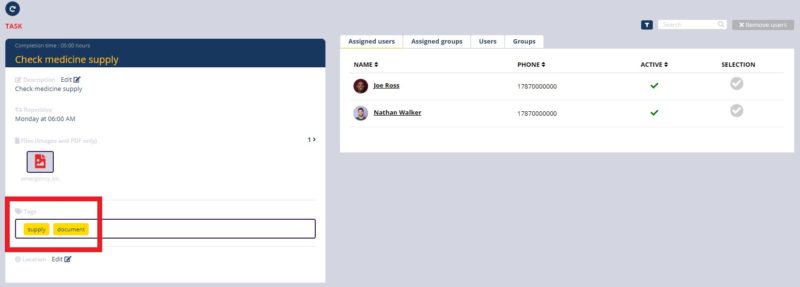
- Navigate to a task with tags in the web portal.
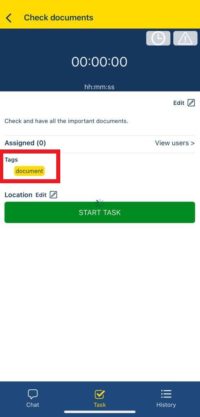
- Navigate to a task with tags in the mobile app.
- If the selected task has one or more tags assigned, it will appear in the Tags section.