Receive and Send File
The Chat screen allows you to send and receive images and PDF files with other users in real-time.
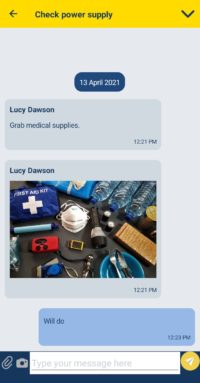
- Navigate to the task details and click the Chat button located in the bottom navigation bar. Please refer to Task Information to learn how to navigate to this screen.
- Click the Attachment icon to search for a PDF on your local device.
- Click the Camera icon to search for an image on your local device.
- The file selected is automatically shared in the conversation and stored in the Chat Gallery. Please refer to Chat Gallery.