Password Configuration
The Forgot Password and Change Password features allow you to change the password if you forgot it or want to update it.
Forgot Password
- Access the web portal Login page.
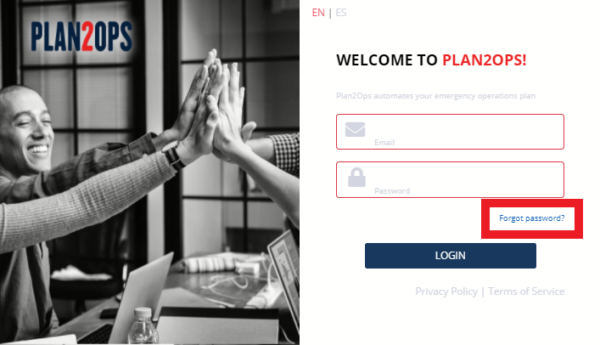
- Access the mobile app Login screen.

- To recover the password from the web portal or mobile app, click the Forgot Password link located below the password input on the Login area.
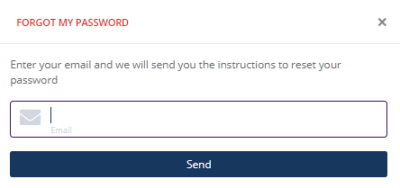
- In the web portal enter the email address associated with your account.
- Click the Send button.
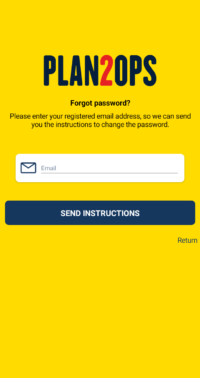
- In the mobile app enter the email address associated with your account.
- Click the Send Instructions button.
- Follow the instructions in the email. If you can’t find the email, please check your spam folder. If you no longer have access to the account, contact an administrator.
Change Password

- Click the profile picture to open a small drop-down menu with the options: Profile, Change Password, and Logout.
- Click the Change Password button.
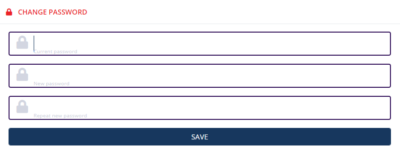
- Fill out the fields.
- Click the Save button.