Completion Time
The completion time is an estimated time of how long a task would take to complete. If a task exceeds the time to complete, it shows an overdue icon. Refer to Overdue Task for more information.

- Navigate to the Home screen.
- If the status of a task is “Not Started” and have a completion time, the time to complete it will be displayed.
- If the status of the task is “In progress” and contains a completion time, the label will be “Remaining”, “Soon to expire” or “Overdue”.
- For completed tasks with completion time, it may show “Overdue”, or “Completed in”. Please note that completed tasks with no completion time always show “Completed in” label.
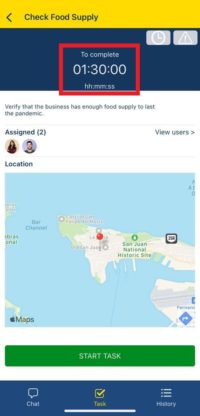
- Select any task to navigate to the task details.
- See the completion time at the top of the task details.