Update Profile
The Profile screen allows you to view and update your personal information and profile picture.

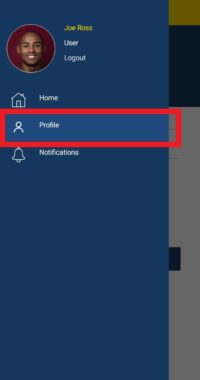
- Click the Profile button to navigate to the Profile screen.
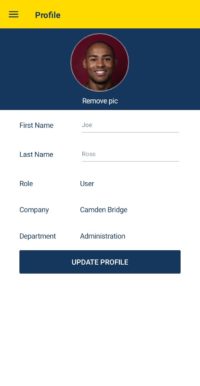
- Click the Add Pic button or the profile picture to select and upload a new image.
- Click the Remove Pic button to delete the profile picture.
- Modify your information.
- Click the Update Profile button.