Require Assistance
The require assistance feature is a way to alert and identify which tasks needs support.
- Navigate to the Active, Completed, or Canceled Plan area in the web portal or mobile app. Please refer to Active Plans, Completed Plans, or Canceled Plans.
- Click on the Active Tasks tab.
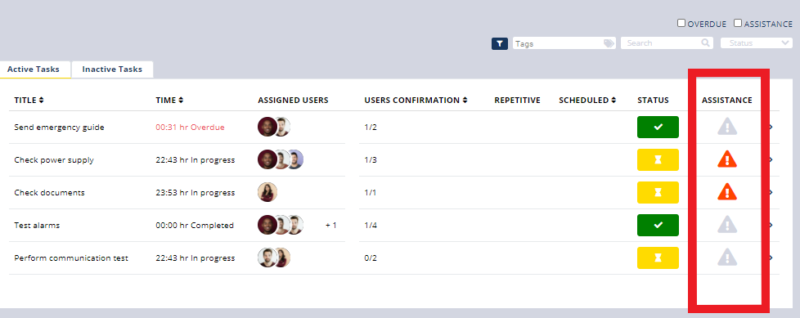
- In the web portal for each task in the Assistance column, if a user requires assistance, the assistance icon will be orange.
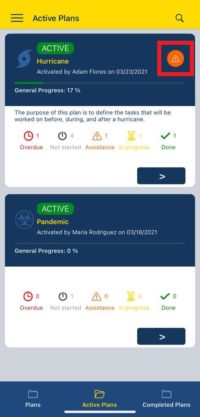
- In the mobile app the assistance icon will be shown in the list of plans, if at least one of the tasks have the require assistance activated.
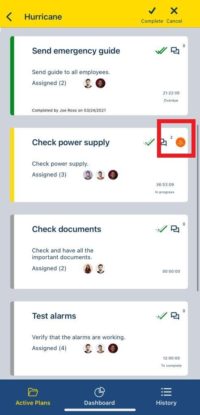
- In the mobile app navigate to the details of an active, completed, or canceled plan.
- The Assistance icon will be shown in each task that have the require assistance activated.
- Please refer to Filters to learn how the Assistance filter works.
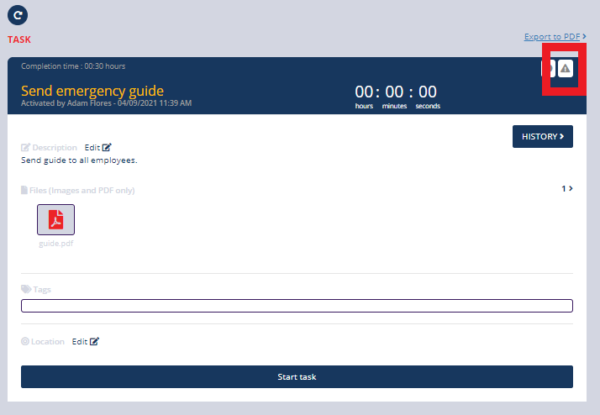
- In the web portal tasks that require assistance will have the icon orange located at the top right corner of the task information.
- Supervisors and users can activate or deactivate the assistance feature in a task only if the task is in progress in an active plan. All supervisors and assigned users to the task will receive a notification.
- The assistance feature is only available from the mobile application.
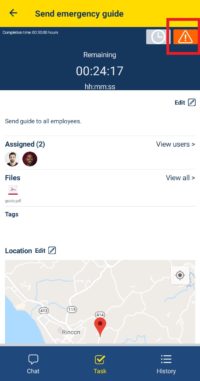
- In the mobile app, click the icon to require assistance. The icon will turn from gray to orange or vice versa. If the task requires assistance the icon will be orange.