Overdue Task
An overdue task is a task in which the time in progress or the time it took to complete it exceeded the completion time.
- Navigate to the Active, Completed, or Canceled Plan area in the web portal or mobile app. Please refer to Active Plans, Completed Plans, or Canceled Plans.
- Click on the Active Tasks tab.
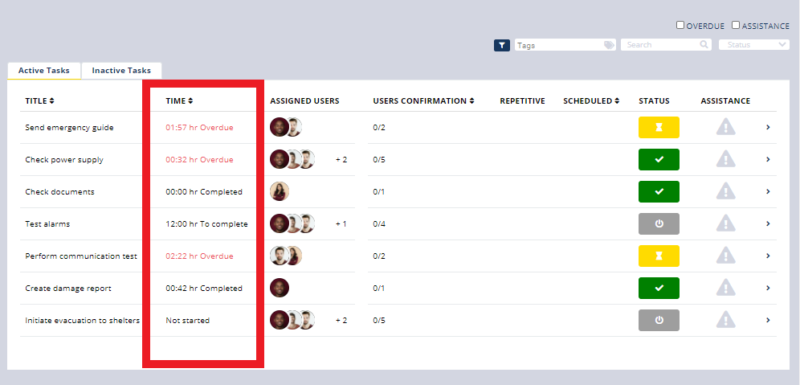
- In the web portal for each task in the Time column, if the task is overdue, it will have the overdue indicator in red.
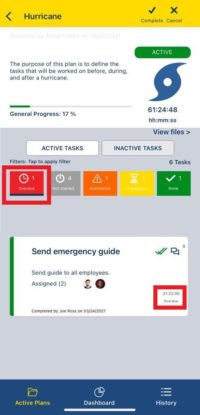
- In the mobile app, see tasks in progress or completed tasks. If the indicator below the time shows “Overdue” then the task is overdue.
- Please refer to Filters to learn how the Overdue filter works.
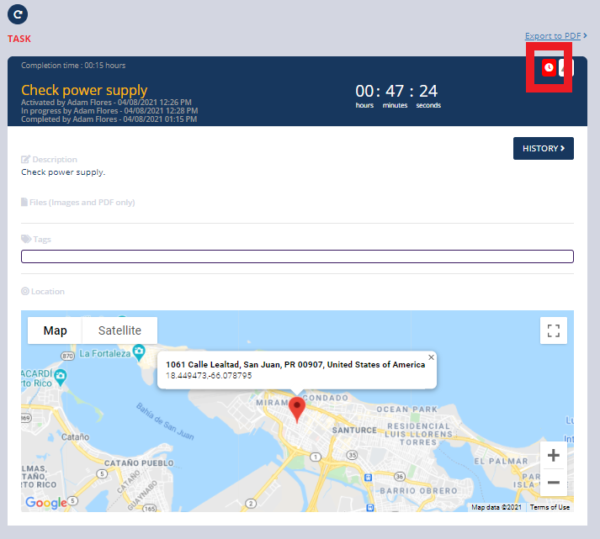
- Navigate to a task that is overdue in the web portal.
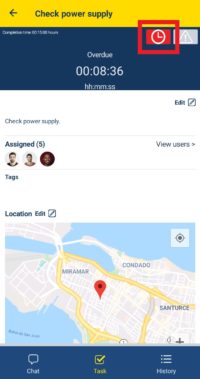
- Navigate to a task that is overdue in the mobile app.
- Overdue tasks will have the clock icon red located at the top right corner of the task information.