Assign, Change or Remove Location
The Location section allows you to add, change or remove a location to a task.
Add or Change Location
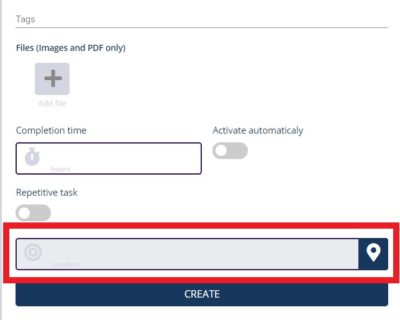
- Create or modify a task in the plan template. Please refer to Create Task or Edit Task.
- Click the Pick From Map button.
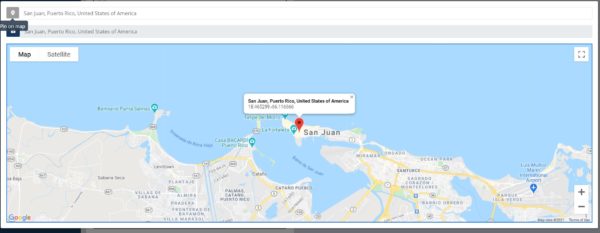
- Scroll through the map and select an appropriate location for the task.
- Click the Save .
- Click the Create or Update.
Remove Location
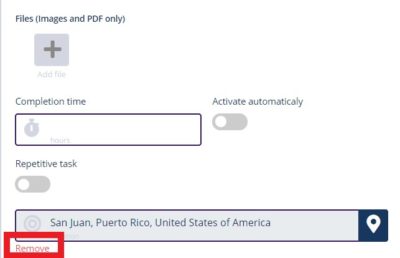
- Modify a task in the plan template. Please refer to Edit Task.
- Click the Remove.
- Click the Update.