Edit Client Plans Order
The Edit Plans Order page allows you to change the order of the plans. Supervisors will have the list of plans available to activate in the order in which administrators configure it.
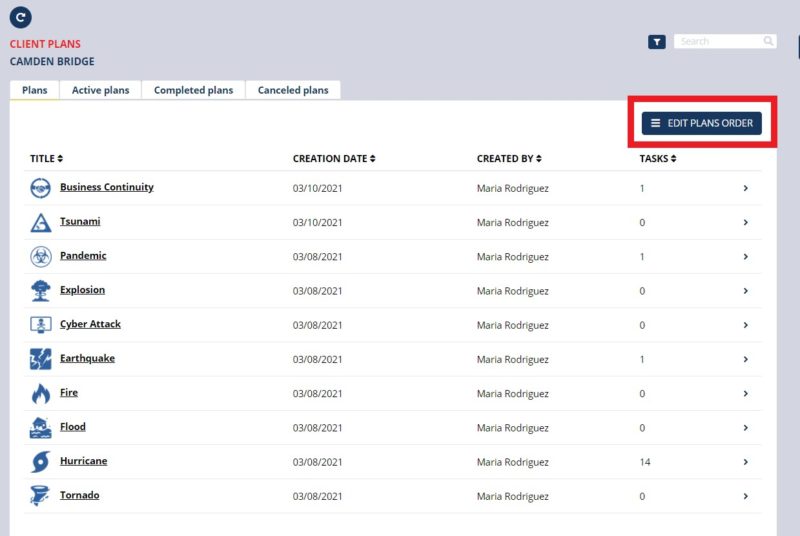
- Click the View Plans button from the Manage Client page. Please refer to Manage Client to learn how to navigate to this page.
- Click the Edit Plans Order button to navigate to the page.
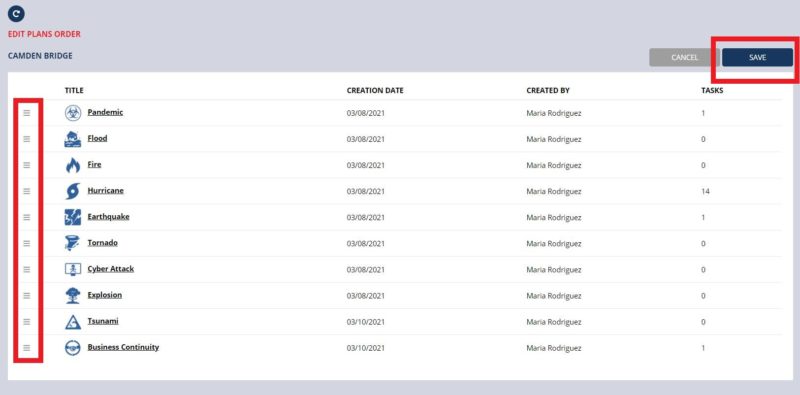
- Drag and drop plan to change order.
- Click the Save button.
- Supervisors will be able to see the plans available to activate in the order they were configured.