Delete Task
The Manage Plan page allows you to delete tasks from a plan. Please refer to Edit Plan to learn how to navigate to this area.
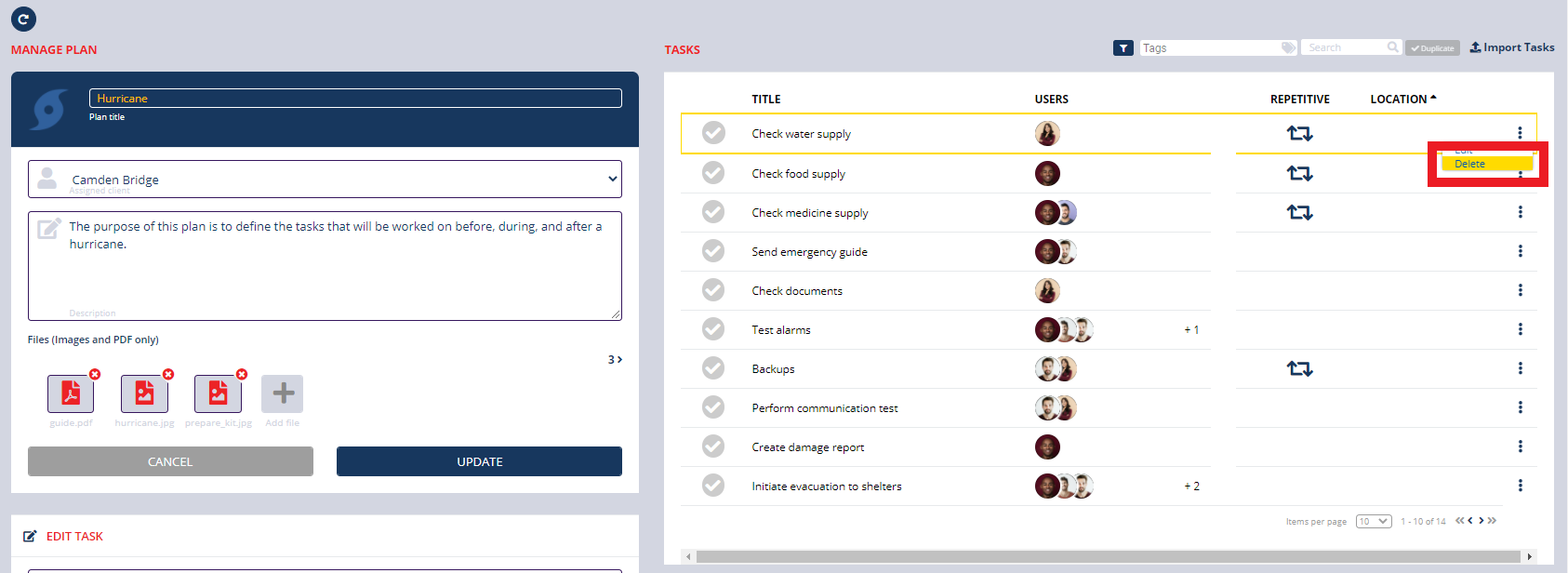
- Click the ellipsis button, then click the Delete button to remove the task from the plan. Shortcut: Double click on the row.
- Tasks you delete are not removed from plans that are already active, completed, or canceled.