Create or Edit User
The Users Management and Manage Client page allow you to create or edit a user or supervisor information. You can also create a user or supervisor from the Quick Actions section located on the homepage. Please refer to View Users and Manage Client to learn how to navigate to each area.
Create User
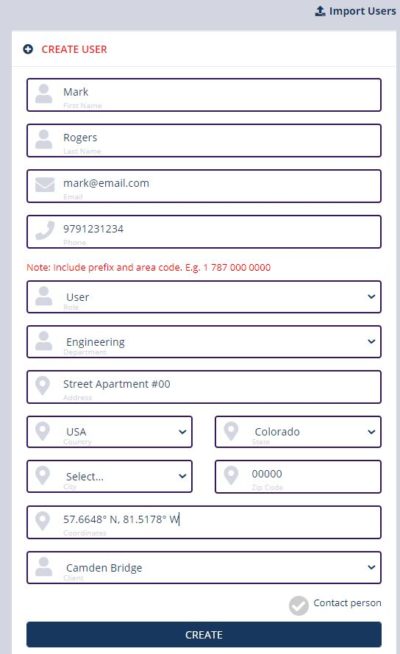
- Fill out the fields.
- Click the Create button.
- The user will receive an email with credentials and steps to follow.
Edit User
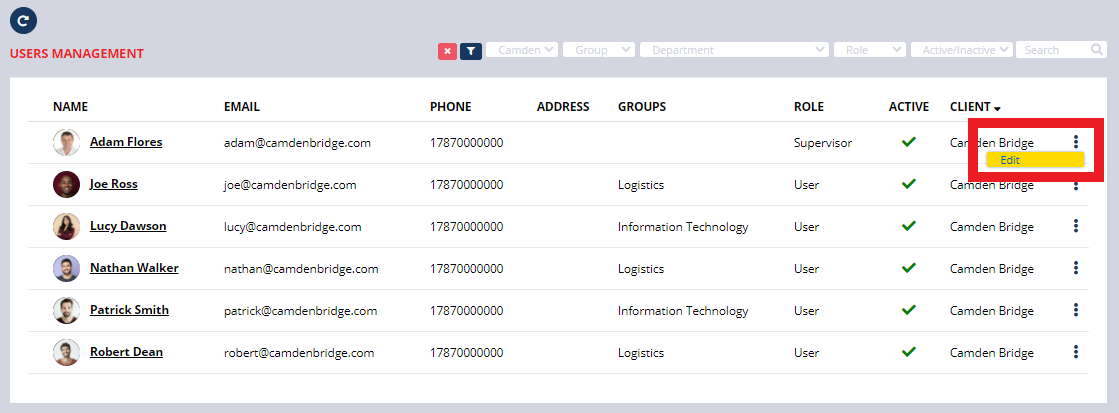
- Click the ellipsis button, then click the Edit button to edit the user’s information. Shortcut: Double click on the row.
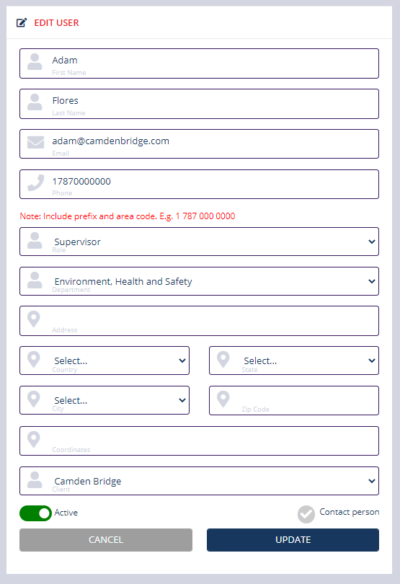
- Modify the information.
- Click the Update button.